Now, if you are system integrator, and you are setting up classic PBX network with inbound lines, extensions – POTS, or VoIP – you inevitably will need to choose inbound calling system organization and choose between Attendant, Automated Attendant or IVR.
Attendant
Although the switch is implemented via a computer that connects telephones to PBX trunks, an attendant or operator routes inbound calls, connecting incoming calls to the right telephones in-building.
Normally, all inbound trunks are associated with a single telephone number on the public telephone network.
When that number is dialed, the CO switch connects the caller to an available incoming trunk that is terminated on the PBX.
In a simple implementation, the PBX connects all incoming calls to the attendant console by default.
The attendant answers the call and the caller tells the attendant to whom they would like to speak.
The caller uses their voice to identify the called party to the attendant by name, the attendant looks up the correct extension number on a computer system or piece of paper, enters the extension number on the console and “transfers” the call.
The PBX then connects the incoming trunk to the line card for that extension number and it starts ringing.
Automated Attendant
Attendants are expensive, and are only able to route only one call at a time. Running a computer program on the PBX to perform the attendant’s function is not as expensive as an employee, and it is able to process more than one incoming call at a time. This is called an automated attendant.
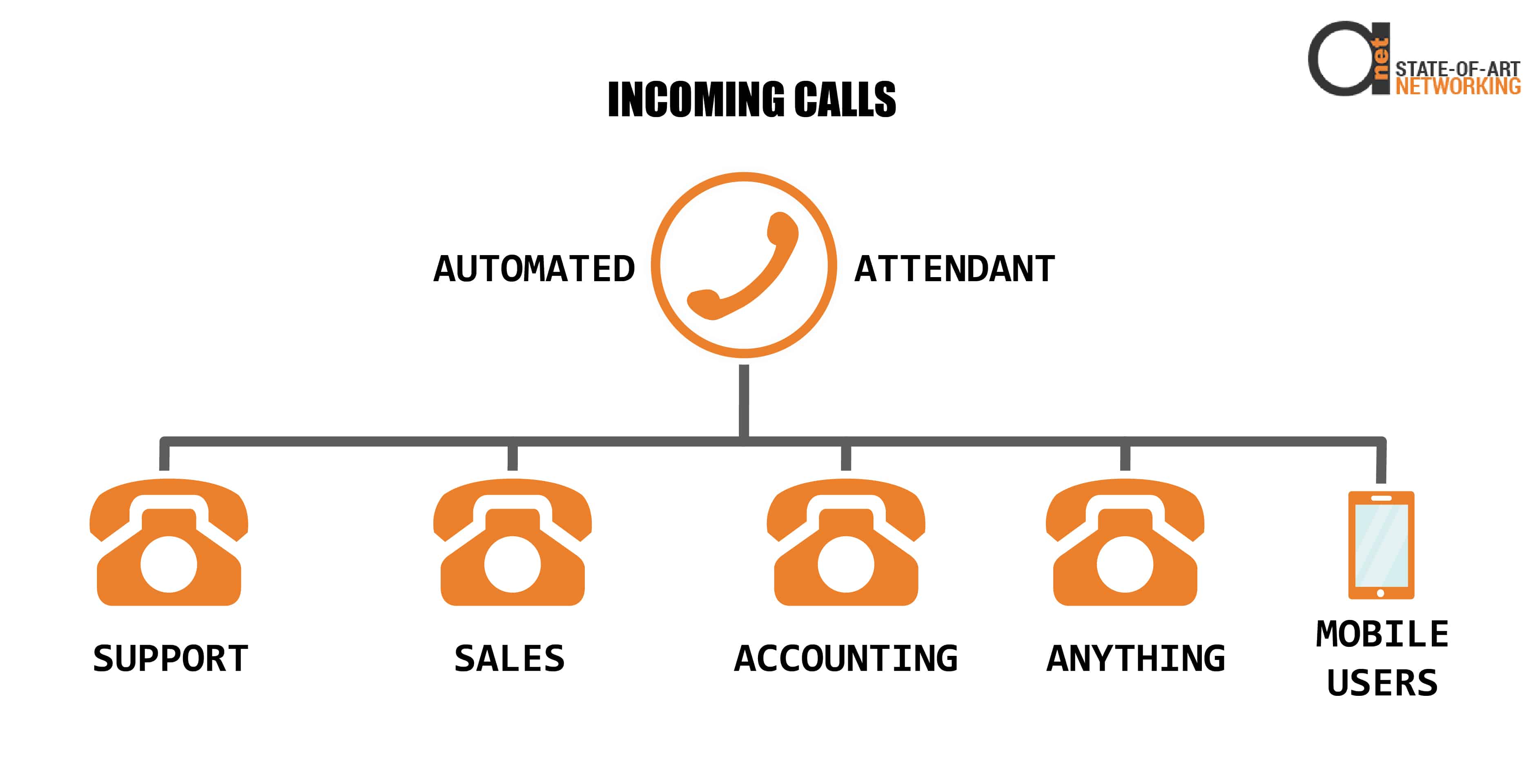
Figure 1: Automated Attendant
Incoming calls are directed to the automated attendant software on the PBX. It will automatically play a recorded message to the caller asking that if they know the extension number of the person they would like to speak to, they use in-band DTMF signaling to dial the number of the extension.
Once the automated attendant software has received this, it sends the extension number to the PBX switching software, and it in turn connects the incoming trunk to the correct line card and starts the phone ringing.
If callers don’t supply an extension number, either because they don’t know it or have a rotary-dial phone, they can select a preconfigured option such as 0, and the automated attendant software will route the call to a human attendant.
If the implementation is low-budget and does not have a human attendant, the call might be transferred to a voice mailbox where the caller can leave a message.
IVR – (Interactive Voice Response)
Automated attendant functions are normally implemented as part of an IVR (Interactive Voice Response) system running on the PBX. IVRs provide more options for callers to have their calls routed to a specific telephone without having to know the extension number.
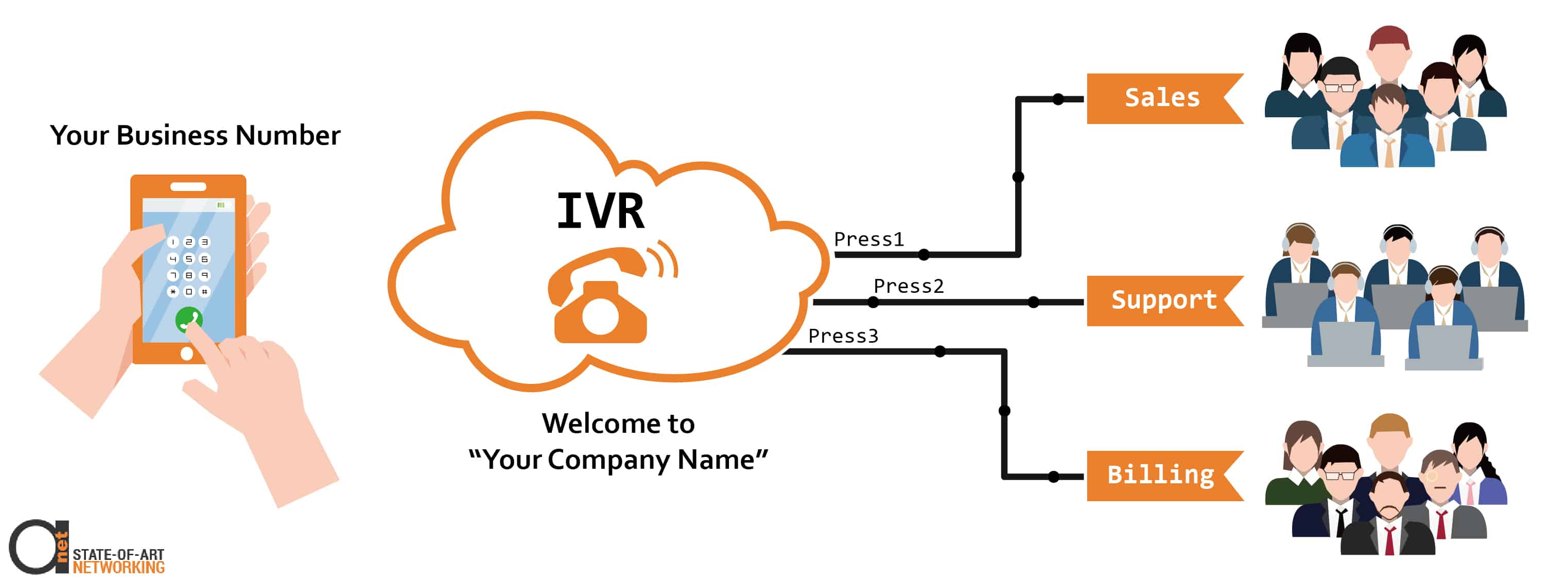
Figure 2: IVR (Interactive Voice Response)
A common implementation has a recorded message asking callers to press a number corresponding to a menu option. This will result in either the caller being transferred to a specific extension, or to a second menu where the process is repeated.
Word recognition that is independent of the speaker has become so reliable that the caller could be asked to speak in order to navigate the menu instead of using in-band DTMF signaling.
Apart from identifying the extension to which a call should be transferred, IVRs are also used to allow the caller to enter information, i.e. their account number at the organization that was called.
Sophisticated IVRs may also be integrated into customer care systems, enabling callers to retrieve information without having to speak to a human.
One example of this would be calling an airline and entering a frequent-flyer number. The IVR then queries the airline’s customer care system and retrieves that account’s mileage balance, and communicates it back to the caller by using recordings of a person speaking numbers.


