Typical application between network provider and the final user is similar to the one in the figure below. Signal is leaving server using traditional copper cable. After reaching Media Converter it being converted to the fiber type signal, and will be transmitted over great distances through the fiber. At the receiving (users) end another Media Converter is converting signal back in order to transmit it over the copper cable, and send it to the end user.
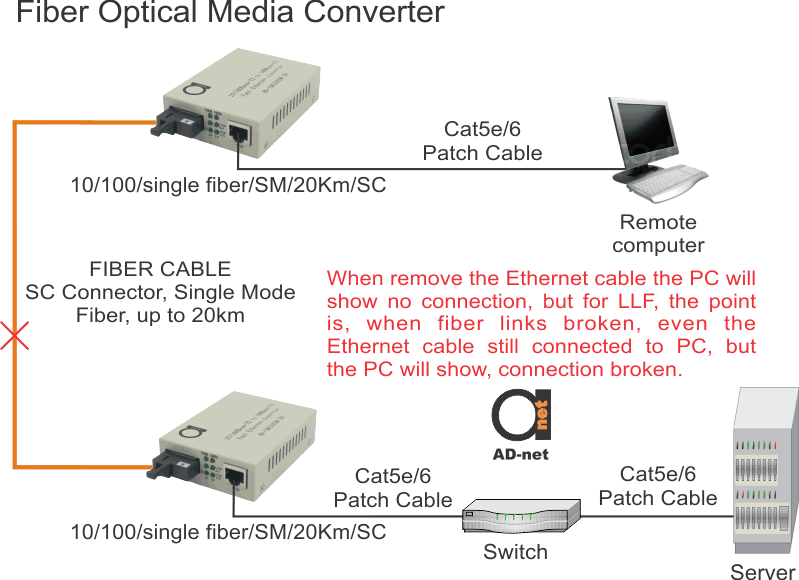
In normal situation, when there is no LLF in the network, the network status will be up and running, even if the fiber cable is damaged, while there is no connection between the server and the user. In this scenario, it is highly difficult to determine whether problem is at the user side, or server side.
However LLF is the feature that ensures it is easier to determine where the problem is. In this case, turned on LLF updates the status to “down” and it is clear that the problem is in the fiber cable.
Since it is possible that some ISP providers use custom network designs, and might not require this our products come with switchable LLF function, that can be disabled if the network design requires so.
Our new Gigabit Media Converters support LLF feature, and it can be also switched on/off via dip switches.


