OAM&P procedures with functions as billing, security, maintenance, provisioning and performance monitoring should meet customer demands with high quality triple-play services. Different operation support system (OSS) software is available to help achieving this goal. Some of these programs are available with graphical user interface (GUI) that can be operated through the web-browser, others have numerous applications that helps network manager to monitor, control and configure all parts of the network at the same time.
Automatic service provisioning allows to configure and provide many types of voice, data and video services. Automatic mechanism (or sometimes a human operator) should recognise if the equipment on the customers side is ready to accommodate services requested. It can recognise if ONT is available for handling specific data and check if it has integrated testing capabilities allowing to monitor and control it remotely.Remote monitoring and problem determination is very important for the provider since it can preclude the need for a costly service call.
Important part of fault management is to ensure that SLA parameters are being met. To prevent potential faults in the network, the proactive preventive maintenance is applied. In case of the fault occuring, the fault should be allocated and fixed as quickly as possible to meet the SLA specifications.
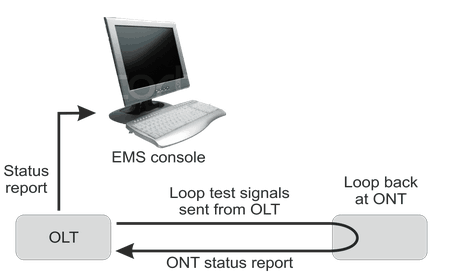
Figure 1 Remote loop-back testing using status-monitoring signals initiated by an OLT.
The integrated testing capabilities include:
- remote monitoring loop-back function
- detection of electronics or cable plant faults
- reporting of ONT failture statistics
- power shutdown in case the ONT malfunctions
As seen from Figure 1. in the loop-back testing signals are initialised in OLT, then sent to ONT and the report is returned back to OLT. These reports contain information about network malfunctions and help to determine possible causes of high bit error rates.


