Overlay and backhaul possibilities are shown in Figure 1. This architecture employs PON as one phase of an access network. ONUs provide either wired, or wireless access, or both. OLT is used for downstream broadcast of data and upstream data aggregation.
Architecture shown in Figure 1 can be divided in two parts. First part is the connection between OLT and the neighborhood. Second part is the extension of the network to subscribers that can implement wireless or optical connections. Connection A of the Figure 1 shows the usage of WiMAX and normal PON access at the same time. The base station for the WiMAX is located at ONU providing both types of connections from the same node. Connection B is having only WiMAX base station which is used for multiple subscribers and as a backup connection for the customer that is using optical fiber. In unfortunate scenario of ONUs failure, the connection would be still possible with the help of connection B.
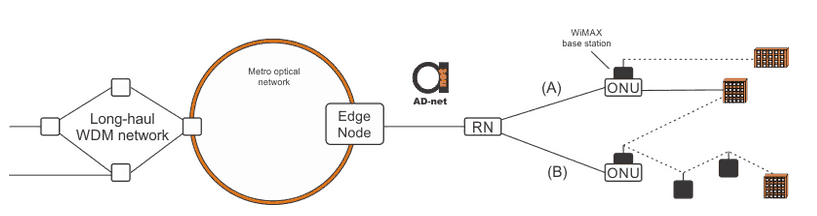
Figure 1. Several forms of optical-wireless integration
Figure 2 is demonstrating the use of PON together with wireless picocells. Network is using radio frequency signal together with wireless processing functions. The functions of modulation, detection, coding, and radio frequency channel equalization are performed by the radio node controller located at the edge node. Moving most of the “brains” to the edge node allows simplify and decrease size of the base stations.
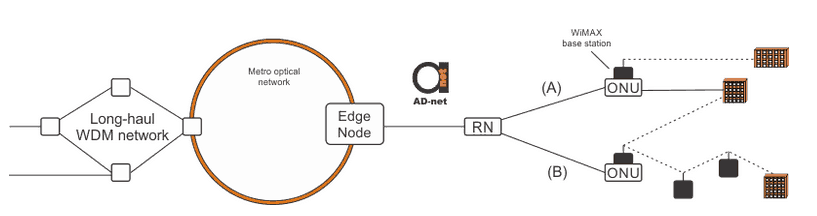
Figure 2. PON supporting RoF for picocell base stations
As Figure 2 shows, the signal for multiple base stations is carried by the same fiber. Subchanneling is achieved with the help of OFDM. Signals can be highly distorted in the optical or wireless connection. Equalization of the combined wireless/optical signal is used to help avoid distortion. It can be used with polynomial filter and decision feedback equalizer.


