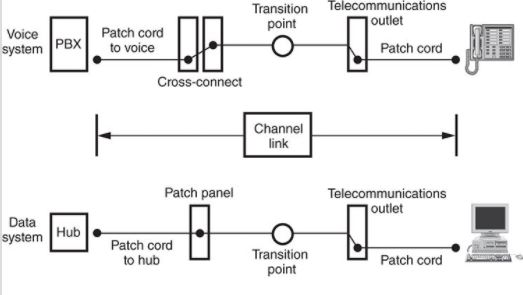ANSI/TIA-568-A defines two main link types what we can widely used in cabling industry, and these usually get’s mentioned when you get into cabling infrastructure testing, and these are 1) Permanent Link, and 2) Channel Link.
What’s the difference?
Well…. the permanent link contains cabling only found in the walls (horizontal cabling), at least one cross connect or patch panel. It’s understood that it is a permanent non-removable portion of cabling infrastructure.
We made an example of such permanent link here:
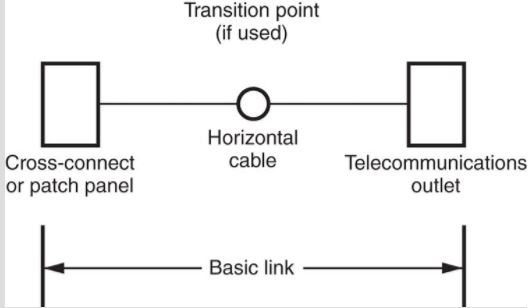
Figure 1: Permanent Link
As regards to channel link, this includes basic link, as well as some other installed passive equipment, patch cords and the cross-connect jumper cable, PABX-es, switches, or NIC’s.
In the Figure 2 below, we depicted 2 possible channel links – one is a link for the 10Base-T PC (yeah, pretty old thing, but for purpose of understanding concept, we will use it), and another is for POTS telephone.
Figure 2: Channel Link
By the way, did you know that we can send POT’s phones over the fiber cable and connect to PABX using this Fiber Multiplexer?