Unlike the DSL, which uses existing copper infrastructure of telephony and cable operators, the FTTx network requires new installation. There might be two scenarios: greenfield – when the cables are wired together with other cables in new build houses or office building or brownfield – when the existing cable ducts are modified.
Two most expanded types of the FTTx networks are PON and P2P Ethernet. PON is a passive type point-to-multipoint network having active points on the ends and passive equipment (splitters, fibers, etc.) in between. P2P network is using active switches instead of passive splitters.
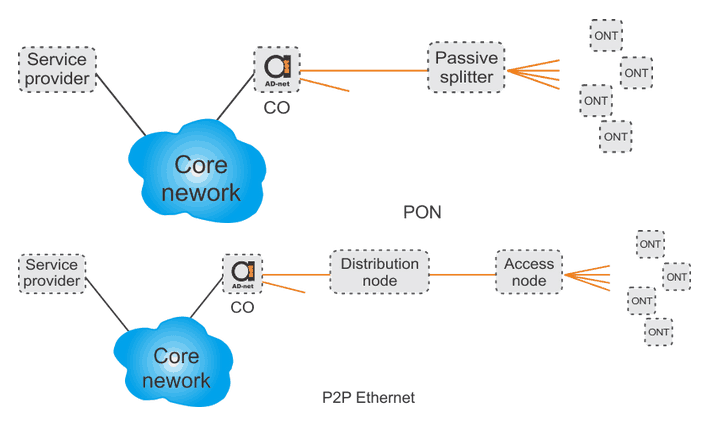
Figure 1. Comparison of two different FTTH technologies. The PON network to the top is having only passive splitters between CO and ONTs. The P2P network to the bottom is having distribution nodes (mostly L2 switches) and access nodes (L2 or L3 equipment) between CO and optical/electrical conversion (in the home).
PON is more established in America and Asia, while P2P Ethernet is more popular in Europe. As an example we can take Sweden, where market is dominated by P2P solutions. One of the reasons for that is close collaboration of leading FTTH operator – TeliaSonera, with Ericsson and academia. Therefore the business models are often adapted to fit technology, rather than the other way round.
The cost of trenching associated with fibre infrastructure deployment will completely overshadow the access system cost, regardless of the system architecture.
Now, for future study, you can take a look at real products used in one or another strategy.
GEPON (EPON range) from AD-net
and
PTP Ethernet solutions, mostly Fiber Optical Media converters


