- Compliant with IEEE 1000Base-T and 1000Base-LX
- One 1000Base-T RJ-45 port
- One 1000Base-LX/SX Port w/ SC/ST-Type Connector
- Status LED indicators for Power, Link/Activity, Full-Duplex, and Speed
- Wall-Mountable
- Optional 19” system chassis with redundant power supply (AN-CH05), holds up to 14 AN-UMG series Media Converters
- DIP switch allows LFP (Link Loss Feature) on/off
- DIP switch allows turn on/off Jumbo Frame support
- Configurable Store/Forward modes
- On/Off setting for Pass through mode
- Smart pass through, Modified cut through modes set by dip switches
- CE, FCC & RoHs compliant
Standarts: IEEE802.3z/ab 1000Base-T 1000Base-SX/LX
LED Indicators: FX LINK, FX FDX, TP LINK, TP FDX, ACT, POWER
Data rate: 2000Mbps full duplex
TP: 1000 FDX with NWAY auto-negotiation
Power supply: 100 to 240VAC 50 to 60Hz
Input power: 2A +5V
Dimensions: 70.5mm(L)X94mm(W)X26.5mm(H)
Environment: Relative humidity; 5% to 90%
Operating temperature: 0 to 60
Storage temperature: -20 to 70
Application scenario: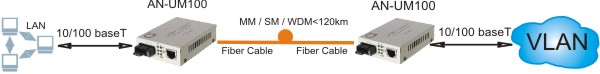
![]()
![]()
![]()
Quick Setup Tutorial Video:
Quick demo of how LFP (LLF) feature acts when you enable it by dip switches on media converters.
And here, we can see the same testing scheme, but using MultiMode type converter and with LLF (LFP) feature switched OFF.
Using these converters just point to point is most common way, but… now always! Now, here let us show you interesting scheme, how we can multiplex 4 or more 1310 nm based Gigabit Ethernet channels, over same fiber pair using these CWDM multiplexers. As you can see in video, first we use our Gigabit Media Converter, and then by means of SFP-SFP fiber converter, we convert 1310 nm to CWDM 1490 nm wavelength, which then goes injected further in CWDM multiplexer. In above example it’s 4 channel CWDM mux, but ordering options are 8 or 16 channels.
Now, when we say there are different ordering options for a connector types – we really mean it. Here comes nice testing example using ST type option of our media converter and using 25 km single mode cable in between. We actually love ST – turn it, and it stays firm!
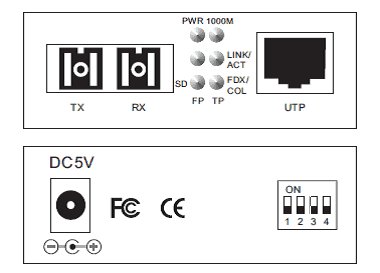
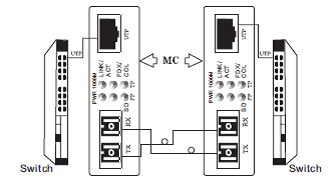
| AN-UMG-MM-1310 | Gigabit Ethernet 1000Mbps Media Converter 2 km (1310 nm) SC (Multimode) |
|
| AN-UMGSM-10 | Gigabit Ethernet 1000Mbps Media Converter 10km SC (Single Mode) |
|
| AN-UMGSM-20 | Gigabit Ethernet 1000Mbps Media Converter 20km SC (Single Mode) |
|
| AN-UMGSM-40 | Gigabit Ethernet 1000Mbps Media Converter 40km SC (Single Mode) |
|
| AN-UMGSM-60 | Gigabit Ethernet 1000Mbps Media Converter 60km SC (Single Mode) |
|
| AN-UMGSM-80 | Gigabit Ethernet 1000Mbps Media Converter 80km SC (Single Mode) |
|
| AN-UMG-MM-850 | Gigabit Ethernet 1000Mbps Media Converter 500 m (850nm) SC (Multimode) |
|
| ST/FC | ST SC and AC/DC power options are available |
Description
The AN-UMG fiber media converter series comply with IEEE 802.3/ab Gigabit Ethernet standard. It isupports two types of media for network connection such as 1000 Base-T to 1000 Base SX/LX and connects these two types of segments to operate smoothly
Converter fits in AD-net media converter chassis as plug in module and can be used in standalone applications as well
AN-UMG series Fiber Media Converter transforms 1000Base-T (Copper Gigabit) media to 1000Base-SX/LX (Fiber Gigabit) media and vice versa. The 1000Base-T port supports full-duplex Gigabit connection at wire speed with RJ45 connector. The fiber Gigabit connection supports shortwave (SX) or longwave (LX) laser optic with multi-mode or single-mode SC type connector.
This converter will give your Copper Gigabit connection the ability to interface with fiber connection over a distance up to 80 km!
AN-UMG dual fiber optical fibre converter is manufactured to provide 1000Base speeds according to your existing 1000Base-TX network. This is also known as a Gigabit network. The converter takes a typical shielded RJ45 connector into a Fiber Optic SC connection to run the distance. You can then use another converter to return the signal into RJ45 to match with the network you are using.




