In modern network implementations Multi Pair UTP cable is used for complex voice applications. It can sometimes be called “backbone”, “bundled”, or “feeder” cable. It usually comes with 25, 50 or 100 pairs of wires in it.
Even though some vendors might position multi-pair UTP as a Category 5e application solution, the standards do not approve that. The crosstalk generated inside the cable would create major disruptions in data transmission. Using the same multi-pair cable for two different applications is not recommended either.
For ease of installation, cables come in 25 pair binder groups. Wires in every binder group are color-coded. Color-coding repeats for every binder group, therefore there is only one color coding table one should keep in mind.

Coaxial cable is the “ancestor” of the local area networking transmission media. It was originally chosen for Ethernet because of ease of installation and because it is well shielded. It was able to support required bandwidth and has low attenuation.
Coaxial cable still being used for satellite and cable TV, and CCTV applications. It can have solid or stranded core and impedance of 50, 75, or 92 ohms. Its copper mesh shielding should be grounded for better performance.
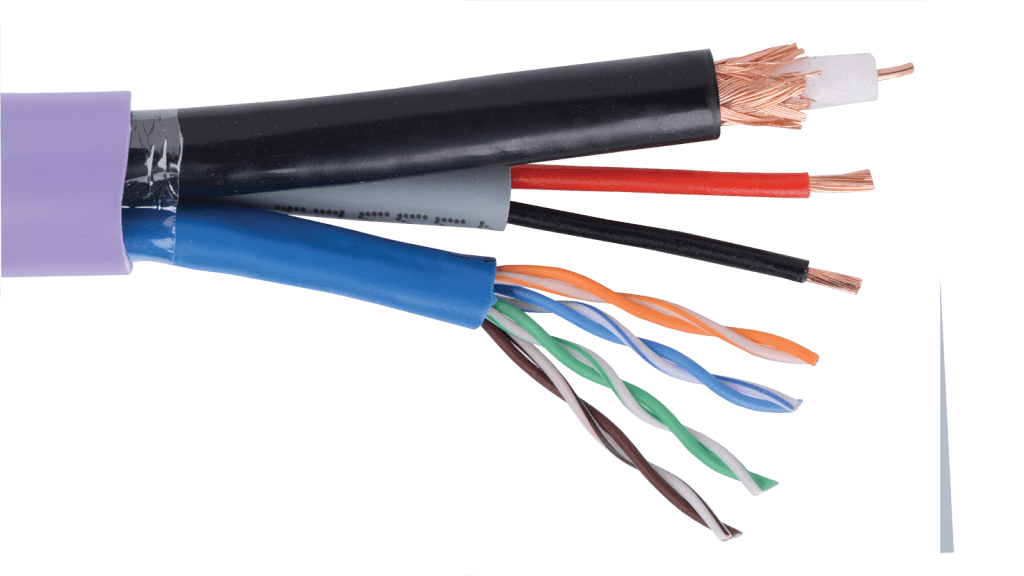
When talking about cars, one could recall that car manufacturers are building so called “hybrid” cars. They rely on multiple types of fuel at the same time. When coming to networking field, one may heard “hybrid” or “composite” terms. In general it means the same as in auto-industry – cable is running on tow kinds o “fuel”. Or simply it has a mixture of cable types. Real world example is the hybrid cable that has four-pair UTP cable and two strands of multimode optic cable in one cable jacket.
You can send modern CCTV IP security applications also via coax cables, using this IP over coax solution.


